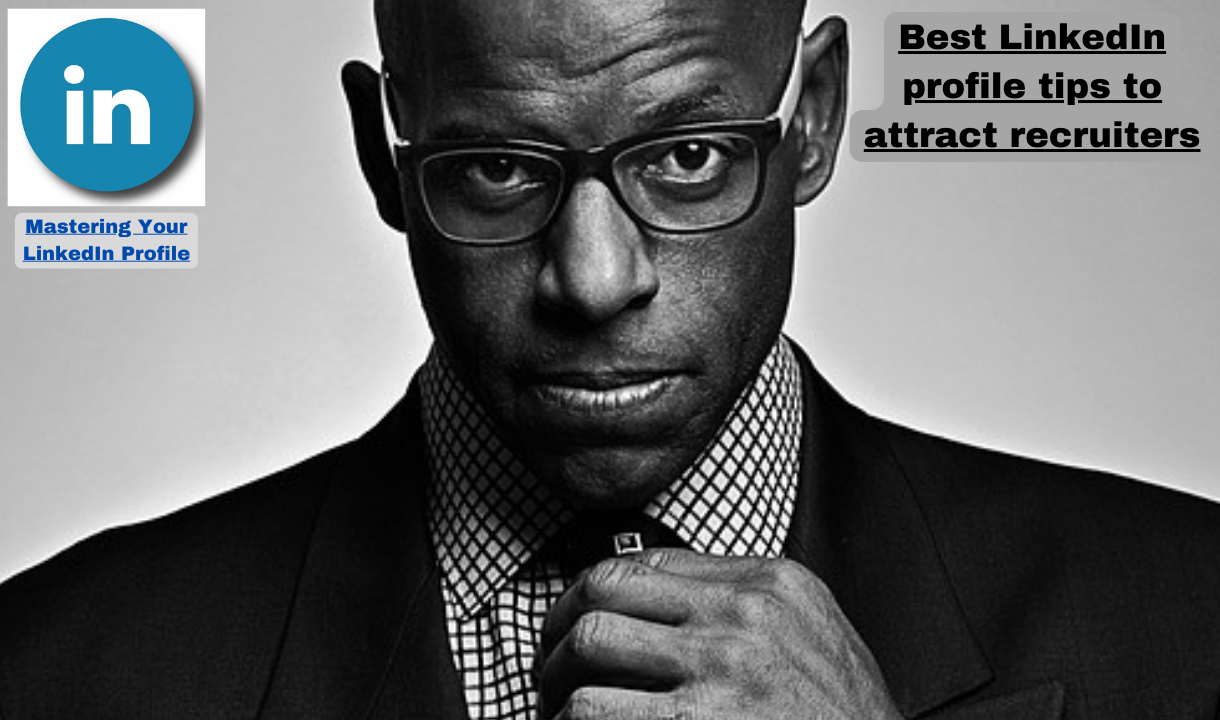Best LinkedIn Profile Tips to Attract Recruiters
1. Introduction
in present digital age, LinkedIn has become the go-to platform for job seekers and recruiters alike. With over 800 million users, standing out can feel like a challenge. However, a well-optimized LinkedIn profile can significantly boost your chances of being noticed by potential employers. In this article, we’ll walk you through the best LinkedIn profile tips to attract recruiters and secure your next career opportunity.
2. Crafting a Compelling Headline
Your headline is the first thing recruiters see when they land on your profile. Instead of simply stating your job title, craft a headline that highlights your unique skills and value proposition. For example:
*Instead of: “Software Engineer” Try: “Software Engineer | Specializing in AI & Machine Learning | Building Scalable Solutions.”
This small adjustment instantly makes your profile more attractive.
3. Professional Profile Picture
Your profile picture is your digital handshake. Here are some key points to consider:
- Use a high-resolution image.
- Dress professionally, relevant to your industry.
- Smile and maintain eye contact with the camera.
Studies show that profiles with professional pictures receive up to 14 times more views.
4. Writing a Powerful Summary
Your summary is where you tell your professional story. Focus on your skills, achievements, and career aspirations. Use keywords relevant to your industry to boost search visibility. Keep it concise but impactful.
Example: “As a data analyst with 5+ years of experience, I specialize in transforming raw data into actionable insights that drive business growth. Passionate about data visualization and predictive analytics.”
5. Highlighting Experience Strategically
List your experiences in reverse chronological order. For each role:
- Use bullet points to highlight key achievements.
- Quantify results (e.g., “Increased sales by 30% in 6 months”).
- Include relevant keywords that match job descriptions.
6. Optimizing Skills Section
Add at least 50 skills to your profile. Prioritize skills that align with your career goals. Endorsements from connections enhance credibility.
7. Personalizing Your LinkedIn URL
A custom LinkedIn URL looks professional and is easier to share. To change it:
- Go to your profile.
- Click “Edit public profile & URL.”
- Customize your URL to reflect your name or profession.
8. Adding Featured Content
The Featured section allows you to showcase:
- Portfolio pieces.
- Articles you’ve written.
- Certifications.
This visual display of your work makes your profile more engaging.
9. Building Connections Strategically
Connect with professionals in your industry. Personalize connection requests with a short note about why you’d like to connect. Quality connections can lead to job referrals.
10. Requesting and Giving Recommendations
Recommendations serve as testimonials. Request recommendations from colleagues, managers, or clients who can vouch for your skills. In return, offer to write recommendations for them.
11. Active Engagement and Posting
Post regularly about industry trends, share articles, and engage with your network. Active profiles appear higher in searches and show recruiters you’re involved in your field.
12. Utilizing Keywords for SEO
Use industry-specific keywords throughout your profile. Focus on:
- Headline
- Summary
- Experience
- Skills
This improves your profile’s chances of appearing in recruiter searches.
13. Showcasing Certifications and Courses
Add relevant certifications and online courses to demonstrate continuous learning. Highlight achievements from platforms like Coursera, Udemy, or LinkedIn Learning.
14. Joining and Participating in Groups
Participating in LinkedIn Groups expands your reach. Engage in discussions, share insights, and connect with group members to enhance visibility.
15. Frequently Asked Questions (FAQs)
Q1: How often should I update my LinkedIn profile? A: Update your profile at least every 3-6 months or whenever you gain new skills, roles, or certifications.
Q2: What type of posts should I share? A: Share industry news, personal achievements, and professional insights.
Q3: How important are LinkedIn recommendations? A: Extremely important. Recommendations provide social proof and validate your skills.
Q4: Should I add my resume to LinkedIn? A: Yes, but ensure it aligns with your profile details.
Q5: How do I improve LinkedIn profile visibility? A: Use keywords, post regularly, and engage with your network.
Q6: How many connections should I aim for? A: Aim for at least 500 connections to maximize reach and visibility.