Cloud Storage vs External Hard Drive: Which is Better?
Introduction
In the digital era, where every photo, video, and document holds importance, having reliable storage is essential. The debate between cloud storage and external hard drives has been ongoing, as both options have distinct features and benefits. Whether you’re an individual looking to secure personal files or a business needing robust data solutions, understanding these technologies is crucial. Let’s explore their differences, advantages, and how to choose the one that suits your needs best.
What Is Cloud Storage?
Cloud storage is a service where your data is stored on remote servers accessed via the internet. It allows you to upload, access, and manage files from any device, eliminating the need for physical storage media.
Key Features of Cloud Storage:
- Remote Accessibility: Data is available anywhere with an internet connection.
- Scalability: Start with minimal storage and upgrade as needed.
- Collaboration Tools: Share and edit files in real-time.
- Automatic Backups: Prevents accidental data loss with scheduled backups.
| Feature | Cloud Storage |
|---|---|
| Accessibility | Requires an internet connection |
| Scalability | Unlimited, based on subscription plan |
| Collaboration | Real-time sharing and editing |
| Security | Encryption and multiple backup options |
What Is an External Hard Drive?
External hard drives are portable devices connected to computers for storing and backing up data. They are widely used for transferring large amounts of data efficiently.
Key Features of External Hard Drives:
- High Speed: Faster data transfer for large files.
- Offline Access: Requires no internet connectivity.
- Durability: Modern drives come with better resistance to physical damage.
- Cost-Effectiveness: One-time purchase with no recurring fees.
| Feature | External Hard Drive |
| Accessibility | Plug-and-play on compatible devices |
| Scalability | Limited to pre-defined capacities |
| Collaboration | Physical sharing required |
| Security | Dependent on physical protection |
Comparing Cloud Storage and External Hard Drives
Choosing between cloud storage and external hard drives often boils down to individual or organizational needs. Here’s a comparison of the two across critical factors:
1. Cost
| Factor | Cloud Storage | External Hard Drive |
| Initial Investment | Low (often free up to 15 GB) | Moderate (starting at $50) |
| Recurring Costs | Yes (monthly or annually) | No (one-time expense) |
| Long-Term Cost Efficiency | Dependent on usage | More economical over time |
2. Accessibility
- Cloud Storage: You can access files from any device connected to the internet, making it ideal for remote work or travel.
- External Hard Drive: Requires physical access and compatible ports but ensures offline availability.
3. Storage Capacity
| Storage Option | Maximum Capacity |
| Cloud Storage | Virtually unlimited (upgradeable plans) |
| External Hard Drive | Typically up to 20TB per drive |
4. Security
- Cloud Storage:
- Data is encrypted and protected against unauthorized access.
- Prone to cyberattacks, though top providers invest heavily in cybersecurity.
- External Hard Drives:
- Immune to online hacking but vulnerable to physical theft, loss, or damage.
5. Speed
External hard drives often provide faster read/write speeds compared to uploading or downloading large files from the cloud.
When to Choose Cloud Storage
Cloud storage is best suited for the following scenarios:
- Collaboration Needs: If you work in a team, platforms like Google Drive and Dropbox offer collaborative features to edit and share documents simultaneously.
- Scalable Requirements: Start with a free plan and expand as your storage needs grow.
- Data Backup: Frequent automatic backups minimize risks of accidental data loss.
- On-the-Go Access: Perfect for travelers or those constantly switching devices.
Popular Cloud Storage Options:
| Service | Free Storage | Paid Plans Start At |
| Google Drive | 15 GB | $1.99/month (100 GB) |
| Dropbox | 2 GB | $9.99/month (2 TB) |
| iCloud | 5 GB | $0.99/month (50 GB) |
When to Choose External Hard Drives
External hard drives are ideal for:
- Professionals Handling Large Files: Photographers, video editors, and designers benefit from the high speed and capacity of these drives.
- Offline Reliability: Works seamlessly in locations with limited or no internet access.
- Secure Storage: Store sensitive data without risking online breaches.
- Cost Control: Once purchased, there are no recurring fees, making it a budget-friendly choice over time.
Popular External Hard Drive Types:
| Type | Best For | Price Range |
| HDD (Hard Disk Drive) | General purpose storage | $50 – $150 |
| SSD (Solid State Drive) | Faster data transfer | $100 – $500+ |
| Rugged Drives | Outdoor use and durability | $80 – $250+ |
Challenges of Each Option
Cloud Storage:
- Dependency on Internet: Access is impossible without connectivity.
- Privacy Concerns: Sensitive files may feel insecure, depending on the provider.
- Recurring Costs: Paid plans can add up over time.
External Hard Drive:
- Risk of Physical Damage: Drives are susceptible to drops, spills, and other accidents.
- Port Compatibility: Older models may not work with newer devices.
- Storage Limits: Once full, you’ll need to purchase additional drives.
The Hybrid Solution: Best of Both Worlds
Why choose when you can combine? A hybrid approach leverages the strengths of both:
- Frequent Access Files in Cloud: Keep frequently accessed files online for convenience.
- Large, Rarely Accessed Data on Drives: Store bulky, less-used data on external hard drives.
- Backup and Redundancy: Cloud for offsite backup and external drives for an offline copy.
Example Workflow:
| Type of Data | Storage Medium |
| Work Documents | Cloud Storage |
| High-Resolution Videos | External Hard Drive |
| Critical Backups | Both (Redundancy) |
Environmental Considerations
Cloud Storage Impact:
Data centers consume significant energy. According to reports, the global carbon footprint of data centers accounts for approximately 2% of worldwide emissions.
External Hard Drives Impact:
While less energy-intensive during use, external drives contribute to electronic waste, with improper disposal being an ongoing concern.
Sustainability Tip: Use a hybrid strategy to minimize waste and energy consumption.
Conclusion
The decision between cloud storage and external hard drives depends largely on individual preferences, budget, and data requirements. Cloud storage offers unparalleled accessibility and scalability, making it ideal for those prioritizing convenience. Conversely, external hard drives shine in scenarios requiring offline, high-capacity storage at a fixed cost. For most users, a hybrid strategy balances convenience and safety, ensuring your data remains secure and accessible. Evaluate your needs carefully and choose the storage solution that aligns best with your lifestyle.
FAQs
1. Which is better for large data backups? External hard drives are generally better for large data backups due to their high capacity and speed.
2. Is cloud storage secure enough for sensitive files? Yes, reputable cloud services use encryption to safeguard files, but choose providers with strong security protocols.
3. Can I use both cloud storage and external hard drives? Absolutely! A hybrid approach combines the strengths of both solutions.
4. How often should I replace my external hard drive? Most external hard drives last 3-5 years. Regularly back up important data to avoid potential failure issues.
5. Are free cloud storage plans enough for daily use? For casual users, free plans from Google Drive or iCloud may suffice. However, frequent users may need to upgrade to a paid plan.
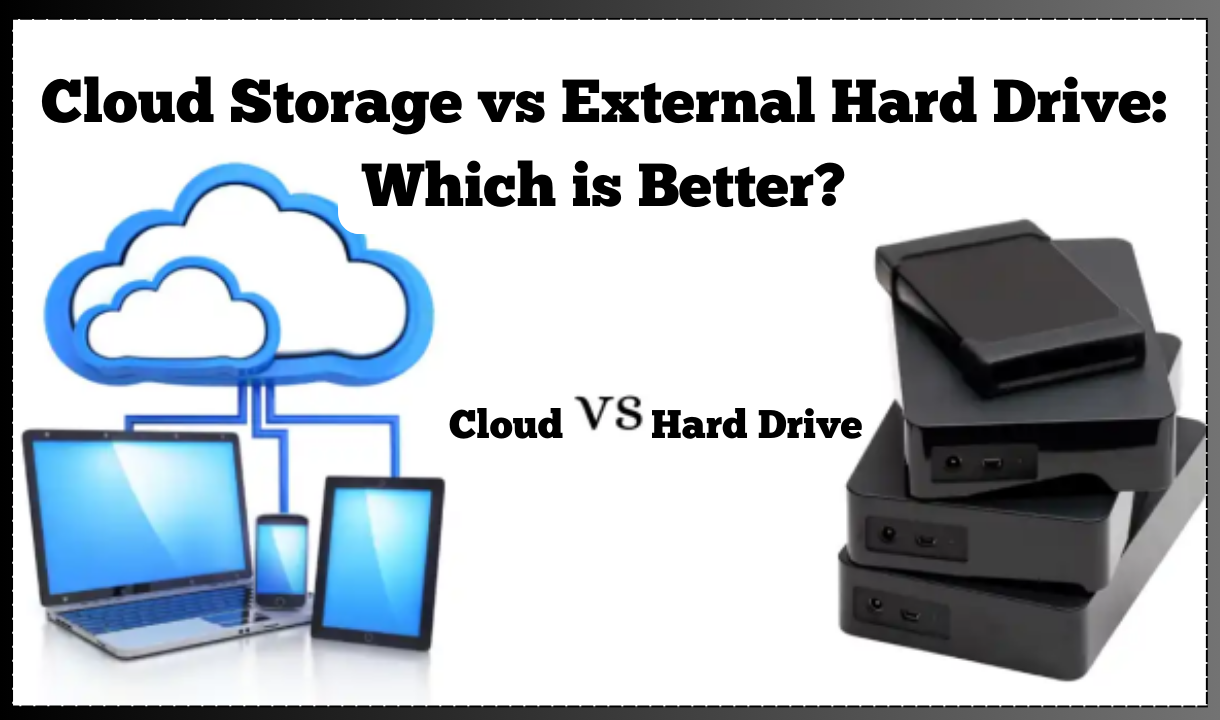
For the reason that the admin of this site is working, no uncertainty very quickly it will be renowned, due to its quality contents.
Great information shared.. really enjoyed reading this post thank you author for sharing this post .. appreciated